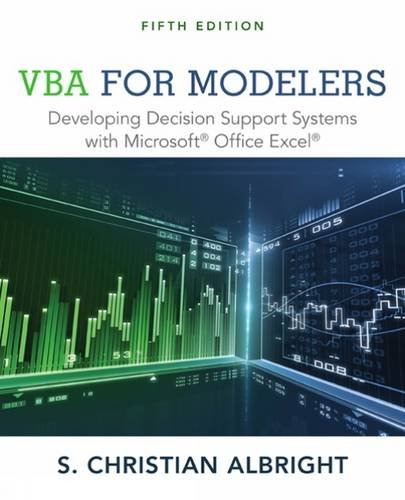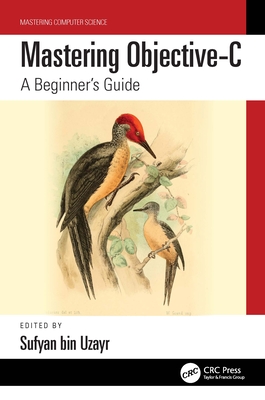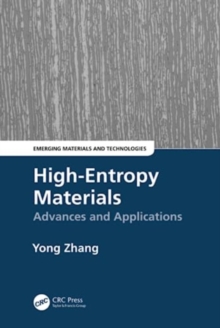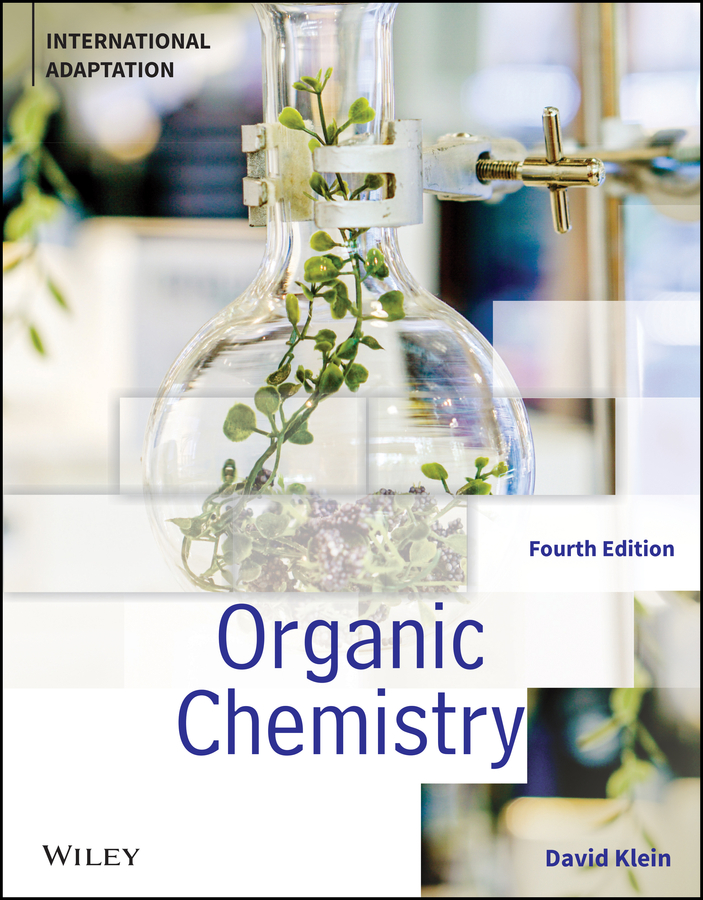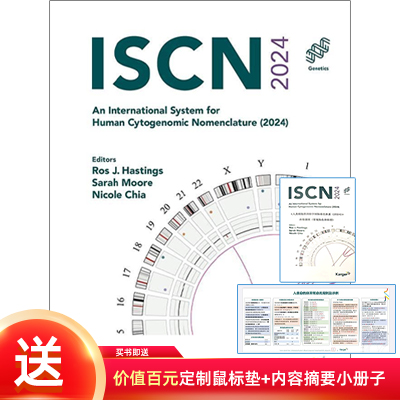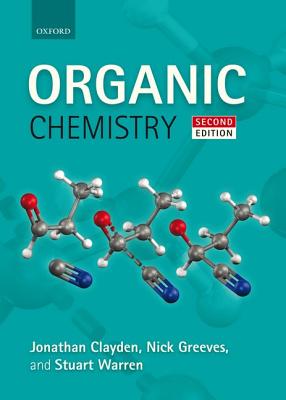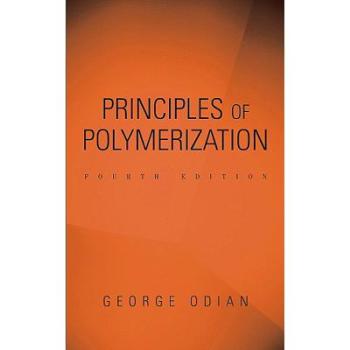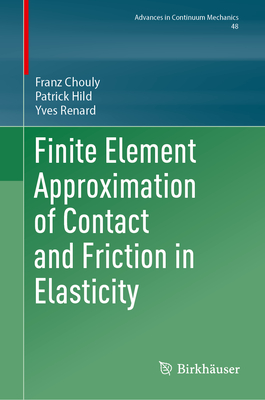图书简介
Help your students master both basic and advanced skills in Visual Basic for Applications (VBA), the programming language for Microsoft® Office, with this essential tool. Chris Albright’s VBA FOR MODELERS: DEVELOPING DECISION SUPPORT SYSTEMS WITH MICROSOFT OFFICE EXCEL, 5E provides everything you need to teach students how to automate common spreadsheet tasks as well as create the sophisticated management science applications needed in business today.
The first half of the book introduces students to the fundamentals of VBA for Excel®. The second half puts knowledge into action as it illustrates how to automate a number of management science models using VBA. Students learn how to use applications to present a user-friendly interface for inputs and results.
This new edition improves code readability, introduces PowerPivot and the Excel Data Model and demonstrates a new method to pass information between modules and user forms that avoids using global variables.
1. Introduction to VBA Development in Excel.
Introduction. VBA in Excel 2007 and 2010. Example Applications. Decision Support Systems. Required Background. Visual Basic Versus VBA. Some Basic Terminology. Summary.
2. The Excel Object Model.
Introduction. Objects, Properties, Methods, and Events. Collections as Objects. The Hierarchy of Objects. Object Models in General. Summary.
3. The Visual Basic Editor.
Introduction. Important Features of the VBE. The Object Browser. The Immediate and Watch Windows. A First Program. Intellisense. Color Coding and Case. Finding Subs in the VBE. Summary.
4. Recording Macros.
Introduction. How to Record a Macro. Changes from Excel 2007 to Excel 2010. Recorded Macro Examples. Summary.
5. Getting Started with VBA.
Introduction. Subroutines. Declaring Variables and Constants. Built-In Constants. Input Boxes and Message Boxes. Message Boxes with Yes and No Buttons. Using Excel Functions in VBA. Comments. Indenting. Strings. Specifying Objects, Properties, and Methods. With Construction. Other Useful VBA Tips. Good Programming Practices. Debugging. Summary.
6. Working with Ranges.
Introduction. Exercise. Important Properties and Methods of Ranges. Referencing Ranges with VBA. Examples of Ranges with VBA. Range Names and Their Scope. Summary.
7. Control Logic and Loops.
Introduction. Exercise. If Constructions. Case Constructions. For Loops. For Each Loops. Do Loops. Summary.
8. Working with Other Excel Objects.
Introduction. Exercise. Collections and Members of Collections. Examples of Workbooks in VBA. Examples of Worksheets in VBA. Examples of Charts in VBA. Summary.
9. Arrays.
Introduction. Exercise. The Need for Arrays. Rules for Working with Arrays. Examples of Arrays in VBA. Array Functions. Summary.
10. More on Variables and Subroutines.
Introduction. Exercise. Scope of Variables and Subroutines. Modularizing Programs. Passing Arguments. Function Subroutines. The Workbook Open Event Handler. Summary.
11. User Forms
Introduction. Exercise. Designing User Forms. Setting Properties of Controls. Creating a User Form Template. Writing Event Handlers. Displaying a User Form. Looping Through the Controls on a User Form. Working with List Boxes. Modal and Modeless. Working with Excel Controls. Summary.
12. Error Handling.
Introduction. Error Handling with On Error Statement. Handling Inappropriate User Inputs. Summary.
13. Working with Files and Folders.
Introduction. Exercise. Dialog Boxes for File Operations. The File System Object. A File Renaming Example. Working with Text Files. Summary.
14. Importing Data into Excel from a Database.
Introduction. Exercise. A Brief Introduction to Relational Databases. A Brief Introduction to SQL. ActiveX Data Objects (ADO). Discussion of the Sales Orders Exercise. Summary.
15. Working with Pivot Tables and Tables.
Introduction. Working with Pivot Tables Manually. Working with Pivot Tables Using VBA. An Example. Working with Excel Tables Manually. Working with Excel Tables with VBA. Summary.
16. Working with Ribbons, Menus, and Toolbars.
Introduction. Customizing Ribbons in Excel 2010. Using RibbonX and XML to Customize Ribbons. Using RibbonX to Customize the QAT. CommandBar and Related Office Objects. A Grading Program Example. Summary.
17. Automating Solver and Other Applications.
Introduction. Exercise. Automating Solver with VBA. Possible Solver Problems. Programming with Risk Solver Platform. Automating Palisade Add-Ins with VBA. Automating Other Office Applications with VBA. Summary.
18. User-Defined Types, Enumerations, Collections, and Classes.
User-Defined Types. Enumerations. Collections. Classes. Summary.
Part II: VBA MANAGEMENT SCIENCE APPLICATIONS.
19. Basic Ideas for Application Development with VBA.
Introduction. Guidelines for Application Development. A Car Loan Application. Summary.
20. A Blending Application.
Introduction. Functionality of the Application. Running the Application. Setting Up the Excel Sheets. Getting Started with the VBA. The User Forms. The Module. Summary.
21. A Product Mix Application.
Introduction. Functionality of the Application. Running the Application. Setting Up the Excel Sheets. Getting Started with the VBA. The User Form. The Module. Summary.
22. A Worker Scheduling Application.
Introduction. Functionality of the Application. Running the Application. Setting Up the Excel Sheets. Getting Started with the VBA. The User Form. The Module. Summary.
23. A Production Planning Application.
Introduction. Functionality of the Application. Running the Application. Setting Up the Excel Sheets. Getting Started with the VBA. The User Forms. The Module. Summary.
24. A Transportation Application.
Introduction. Functionality of the Application. Running the Application. Setting Up the Access Database. Setting Up the Excel Sheets. Getting Started with the VBA. The User Form and Its Event Handlers. The VBA Code in the Module. Summary.
25. A Stock Trading Simulation Application.
Introduction. Functionality of the Application. Running the Application. Setting Up the Excel Sheets. Getting Started with the VBA. The Module. Summary.
26. A Capital Budgeting Application.
Introduction. Functionality of the Application. Running the Application. Setting Up the Excel Sheets. Getting Started with the VBA. The User Form. The Module. Summary.
27. A Regression Application.
Introduction. Functionality of the Application. Running the Application. Setting Up the Excel Sheets. Getting Started with the VBA. The User Form. The Module. Summary.
28. An Exponential Utility Application.
Introduction. Functionality of the Application. Running the Application. Setting Up the Excel Sheets. Getting Started with the VBA. The User Form. The Module. Summary.
29. A Queuing Simulation Application.
Introduction. Functionality of the Application. Running the Application. Setting Up the Excel Sheets. Getting Started with the VBA. The Structure of a Queuing Simulation. The Module. Summary.
30. An Option Pricing Application.
Introduction. Functionality of the Application. Running the Application. Setting Up the Excel Sheets. Getting Started with the VBA. The User Form. The Module. Summary.
31. An Application for Finding Betas of Stocks.
Introduction. Functionality of the Application. Running the Application. Setting Up the Excel Sheets. Getting Started with the VBA. The User Forms. The Module. Summary.
32. A Portfolio Optimization Application.
Introduction. Functionality of the Application. Running the Application. Web Queries in Excel. Setting Up the Excel Sheets. Getting Started with the VBA. The User Forms. The Module. Summary.
33. A Data Envelopment Analysis Application.
Introduction. Functionality of the Application. Running the Application. Setting Up the Excel Sheets and the Text File. Getting Started with the VBA. Getting Data from a Text File. The Module. Summary.
34. An AHP Application for Choosing a Job.
You can access chapter 34 at our website, www.CengageBrain.com.
35. A Poker Simulation Application.
You can access chapter 35 at our website, www.CengageBrain.com.
Trade Policy 买家须知
- 关于产品:
- ● 正版保障:本网站隶属于中国国际图书贸易集团公司,确保所有图书都是100%正版。
- ● 环保纸张:进口图书大多使用的都是环保轻型张,颜色偏黄,重量比较轻。
- ● 毛边版:即书翻页的地方,故意做成了参差不齐的样子,一般为精装版,更具收藏价值。
关于退换货:- 由于预订产品的特殊性,采购订单正式发订后,买方不得无故取消全部或部分产品的订购。
- 由于进口图书的特殊性,发生以下情况的,请直接拒收货物,由快递返回:
- ● 外包装破损/发错货/少发货/图书外观破损/图书配件不全(例如:光盘等)
并请在工作日通过电话400-008-1110联系我们。
- 签收后,如发生以下情况,请在签收后的5个工作日内联系客服办理退换货:
- ● 缺页/错页/错印/脱线
关于发货时间:- 一般情况下:
- ●【现货】 下单后48小时内由北京(库房)发出快递。
- ●【预订】【预售】下单后国外发货,到货时间预计5-8周左右,店铺默认中通快递,如需顺丰快递邮费到付。
- ● 需要开具发票的客户,发货时间可能在上述基础上再延后1-2个工作日(紧急发票需求,请联系010-68433105/3213);
- ● 如遇其他特殊原因,对发货时间有影响的,我们会第一时间在网站公告,敬请留意。
关于到货时间:- 由于进口图书入境入库后,都是委托第三方快递发货,所以我们只能保证在规定时间内发出,但无法为您保证确切的到货时间。
- ● 主要城市一般2-4天
- ● 偏远地区一般4-7天
关于接听咨询电话的时间:- 010-68433105/3213正常接听咨询电话的时间为:周一至周五上午8:30~下午5:00,周六、日及法定节假日休息,将无法接听来电,敬请谅解。
- 其它时间您也可以通过邮件联系我们:customer@readgo.cn,工作日会优先处理。
关于快递:- ● 已付款订单:主要由中通、宅急送负责派送,订单进度查询请拨打010-68433105/3213。
本书暂无推荐
本书暂无推荐